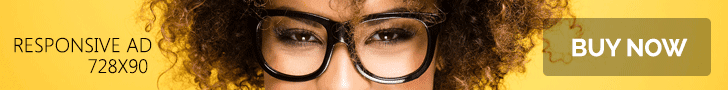Internet Information Service (IIS) adalah sebuah service atau web server yang dikhusus kan bagi sistem operasi windows. IIS setara atau sama dengan web sever xampp. IIS sendiri merupakan platform .NET.
Kali ini saya akan membagikan setingan agar Web berbasis PHP bisa berjalan di service IIS. Pada service xampp atau wampp web php biasanya menggunakan .htaccess berbeda pada IIS untuk menjalankan web php kita membutuhkan web.config. Jadi cara nya hapus file .htaccesnya kemudian bikin file web.config lalu copykan baris program dibawah ini:
<?xml version="1.0" encoding="UTF-8"?>
<configuration>
<system.webServer>
<directoryBrowse enabled="false" />
<rewrite>
<rules>
<rule name="Hide Yii Index" stopProcessing="true">
<match url="." ignoreCase="false" />
<conditions>
<add input="{REQUEST_FILENAME}" matchType="IsFile"
ignoreCase="false" negate="true" />
<add input="{REQUEST_FILENAME}" matchType="IsDirectory"
ignoreCase="false" negate="true" />
</conditions>
<action type="Rewrite" url="index.php" appendQueryString="true" />
</rule>
</rules>
</rewrite>
</system.webServer>
</configuration>
Kemudian save dan restart service IIS nya